Introduction to the Youtubemp4.one website
Convert MP4 YouTube videos using Youtubemp4.one
In the present era of the development of technology, the usage of smart devices such as phones and computers to meet the requirements of work and enjoyment is an absolute necessity for every individual. After a long day at the office, users now have the option to communicate with friends, view movies, and watch videos from Youtube as a form of entertainment.
However, downloading popular videos to your computer in order to store them and watch them later when you do not have access to interenet can be difficult. We saw a demand in the market for people to be able to download videos from YouTube, so we developed a website called Youtubemp4.one that allows users to download videos from YouTube in MP4 format.
Youtubemp4 was developed to facilitate the downloading of popular videos from YouTube in MP4 format in a speedy and straightforward manner. Downloads of videos may be made in 1080p, 2k, 4k, and 8k resolutions using Youtubemp4.one. Simply copy the links and paste them into the input box to get started downloading any video from YouTube without having to install any software.
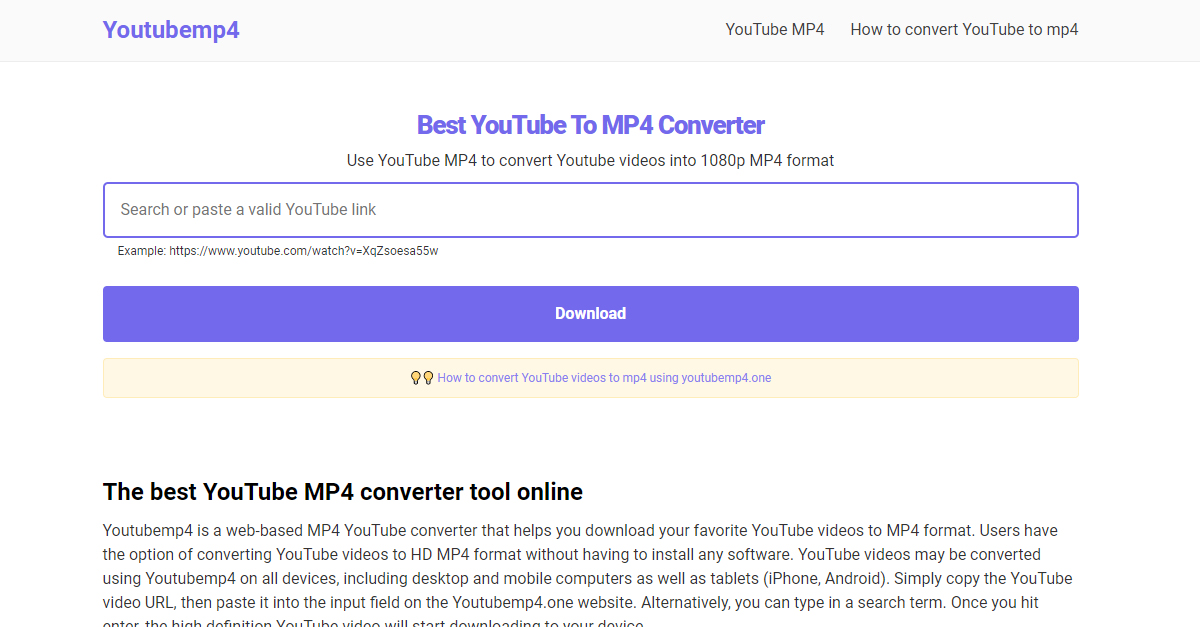
Youtubemp4.one - The top YouTube to MP4 converter
Through the usage of the YouTube MP4 programme, users are able to download high-definition copies of any YouTube videos that they have previously posted. The online app enables users to personalise their downloads in a variety of different ways, such as by selecting which video format they want to download and by selecting which resolutions they want their downloads to be in. Users can customise their downloads in a number of different ways using the Youtubemp4.one.
Top features
- The user interface of the app is very fast and simple. The app contains all the essential features that a user would need to convert videos to MP4 format.
- Users can download videos in MP4 format without having to worry about bandwidth limitations.
- The app is compatible with any device with a working internet connection, meaning you can use it on your phone, laptop, or desktop.
- Third-party software is not necessary. Just visit the official Youtubemp4 website and start converting MP4 YouTube videos on any device.
Steps to convert YouTube videos with Youtubemp4
- Open up the YouTube app or the youtube website in your favorite browser.
- Search for the YouTube video that you want to download in MP4 format.
- Copy the video URL and paste it into the text box on the Youtubemp4.one website.
- Tap the download option, choose the resolution you wish to download, and then save the YouTube video in MP4 format to your device.
Youtubemp4 makes it simple to download videos from YouTube, and the downloaded videos are of the highest quality. We are dedicated to continuously enhancing our services to give you the finest experience. Please let your loved ones and close friends know about our website.
If you encounter an error while using our website, please feel free to contact us.